We have integrated your new website into your HubSpot CRM and Marketing portal. This is important because the content and technology have been developed to work together. It is one thing to get a visitor to your website, but deploying technology designed to “convert” that visitor into a lead is entirely different.
You will find technology examples as follows:
a. Chat - a significant portion of website visitors prefer chat as a means to communicate if they have a question.
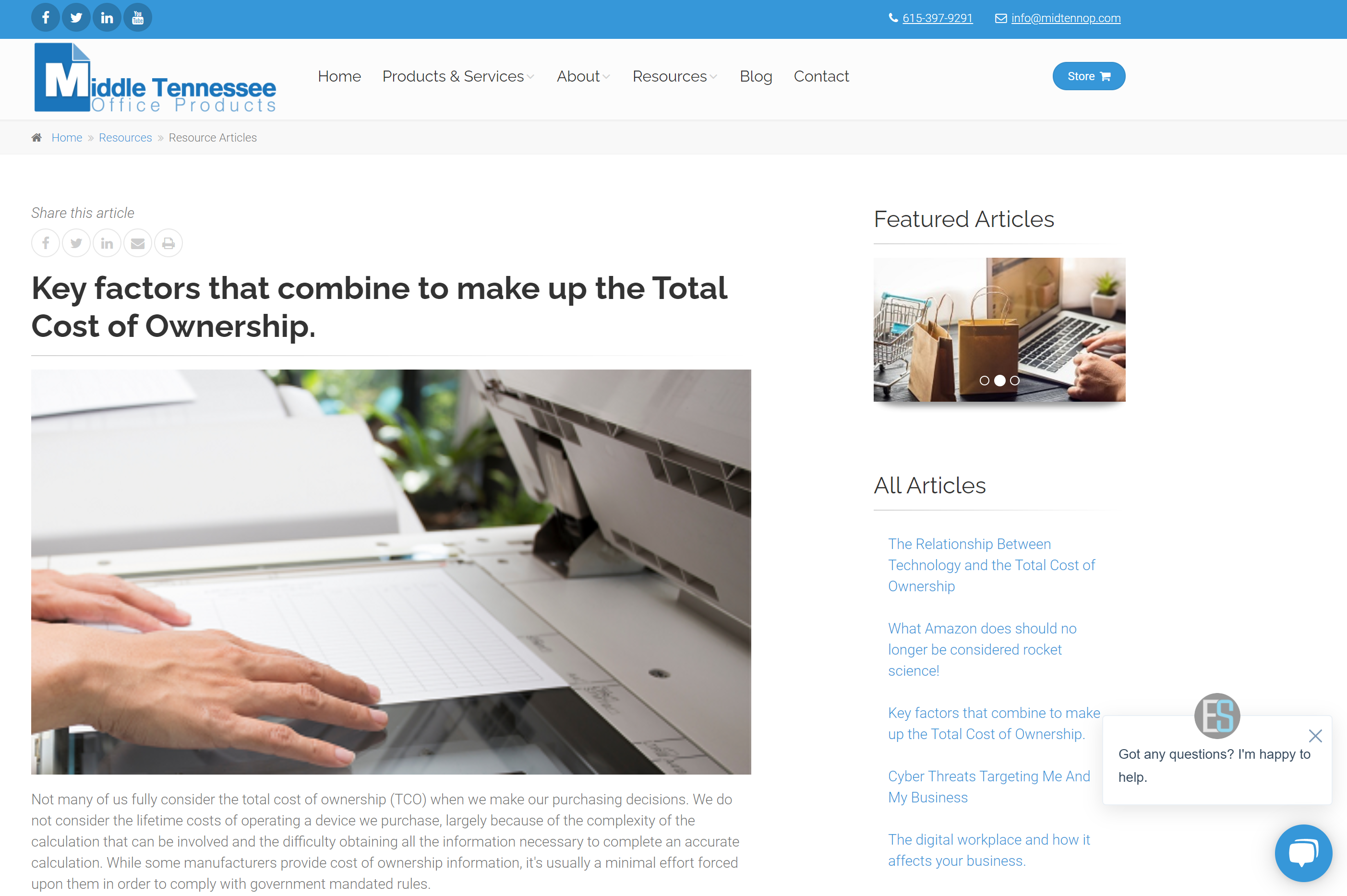
b. Bots - (automated chat sequences). Bots are not for everyone, but they are becoming a more important channel for communicating and for capturing valuable visitor information. However, rule #1 is to tell visitors upfront what to expect. Nothing is more infuriating for a user than engaging with a bot when thinking it is a real person who can answer their questions.
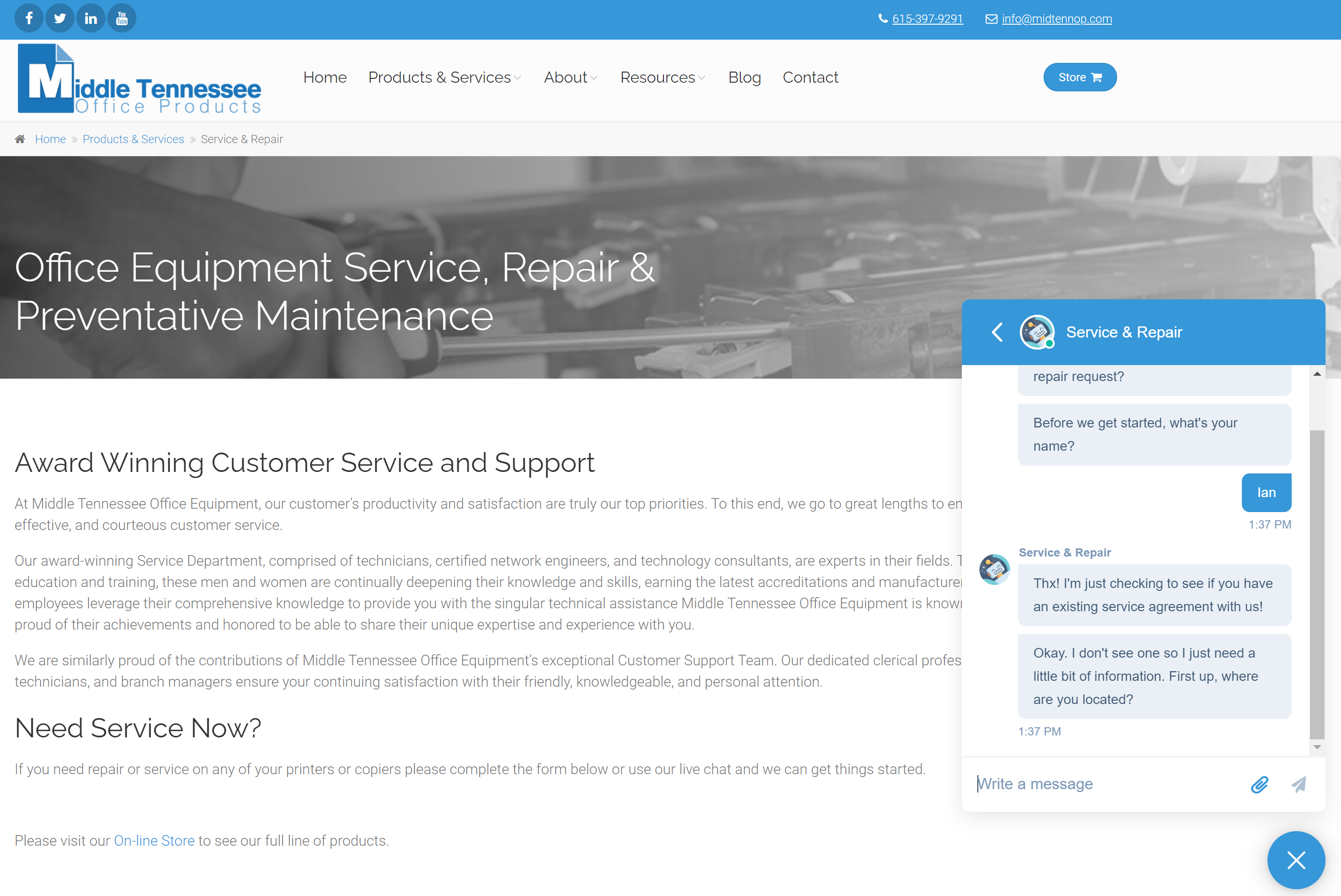
c. Smart forms – fields pre-populated when information is already known. See the example below; email and first/last name have been previously captured. We do not want to ask visitors to key the same information twice, so we prepopulate the known fields. However, what we did not previously know, in this example, was the phone number or the company name. So, to access the free content offer, these two additional fields must be completed and the form submitted. Through this process, we gradually build a more detailed profile of the returning visitor. This is the process by which we learn more about the persona and the topics that interest him or her.
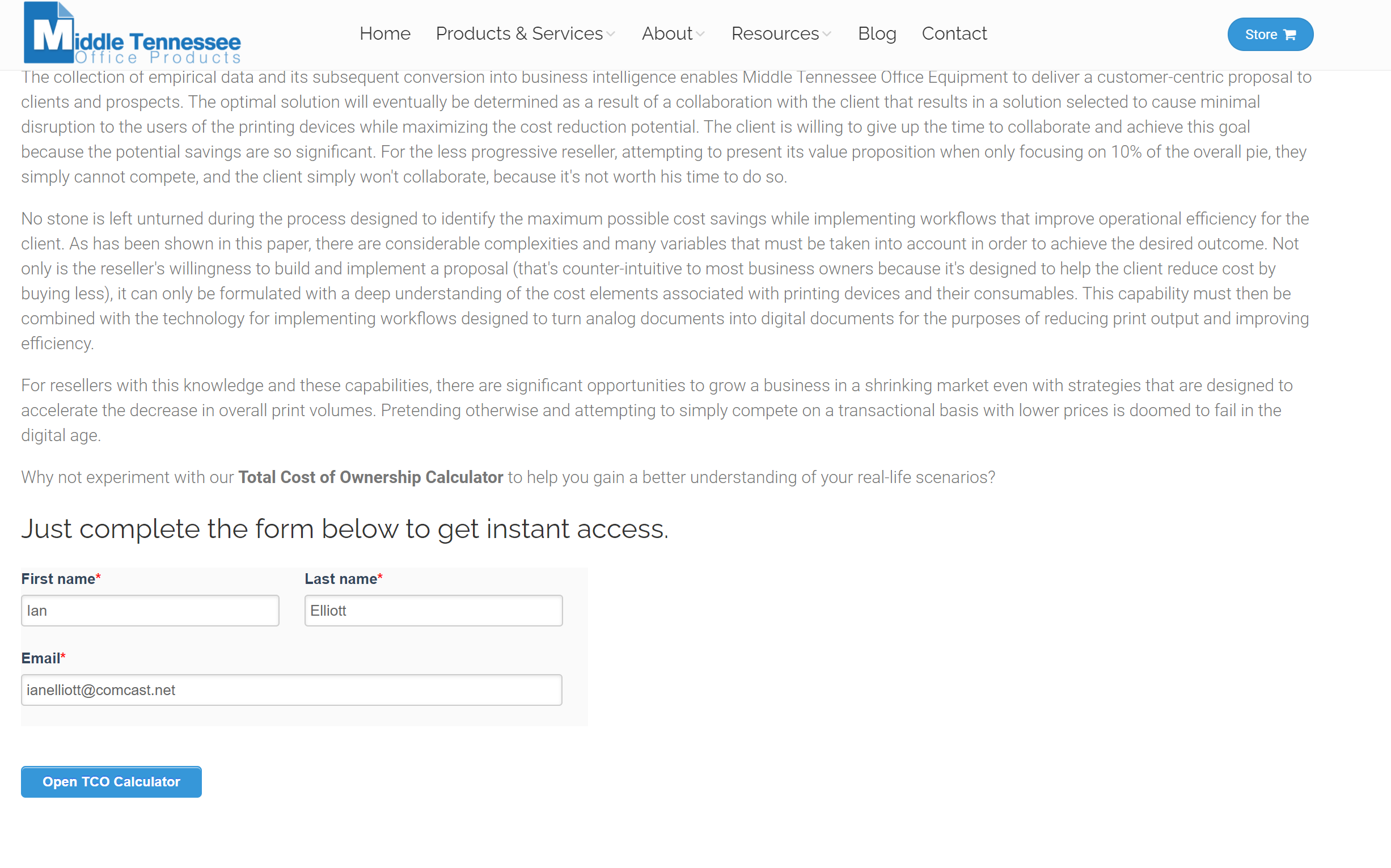
d. Popups - (never on the Home Page and never to be triggered immediately after an entry onto a page takes place). Popups have earned themselves a bad reputation because, in many cases, they are poorly targeted by marketers. Unfortunately, it has become a common practice to blast visitors with a pop-up when they arrive on the site's home page. As visitors, we react in one of two ways: leaving the site or blindly dismissing the popup. We have trained ourselves to ignore and remove them as quickly as possible. However, a well-placed, well-timed, relevant popup can generate different results. By waiting until a visitor has engaged with the content on your site and perhaps clicked through a few pages, the tolerance for taking the time to read and engage with one is greatly increased.
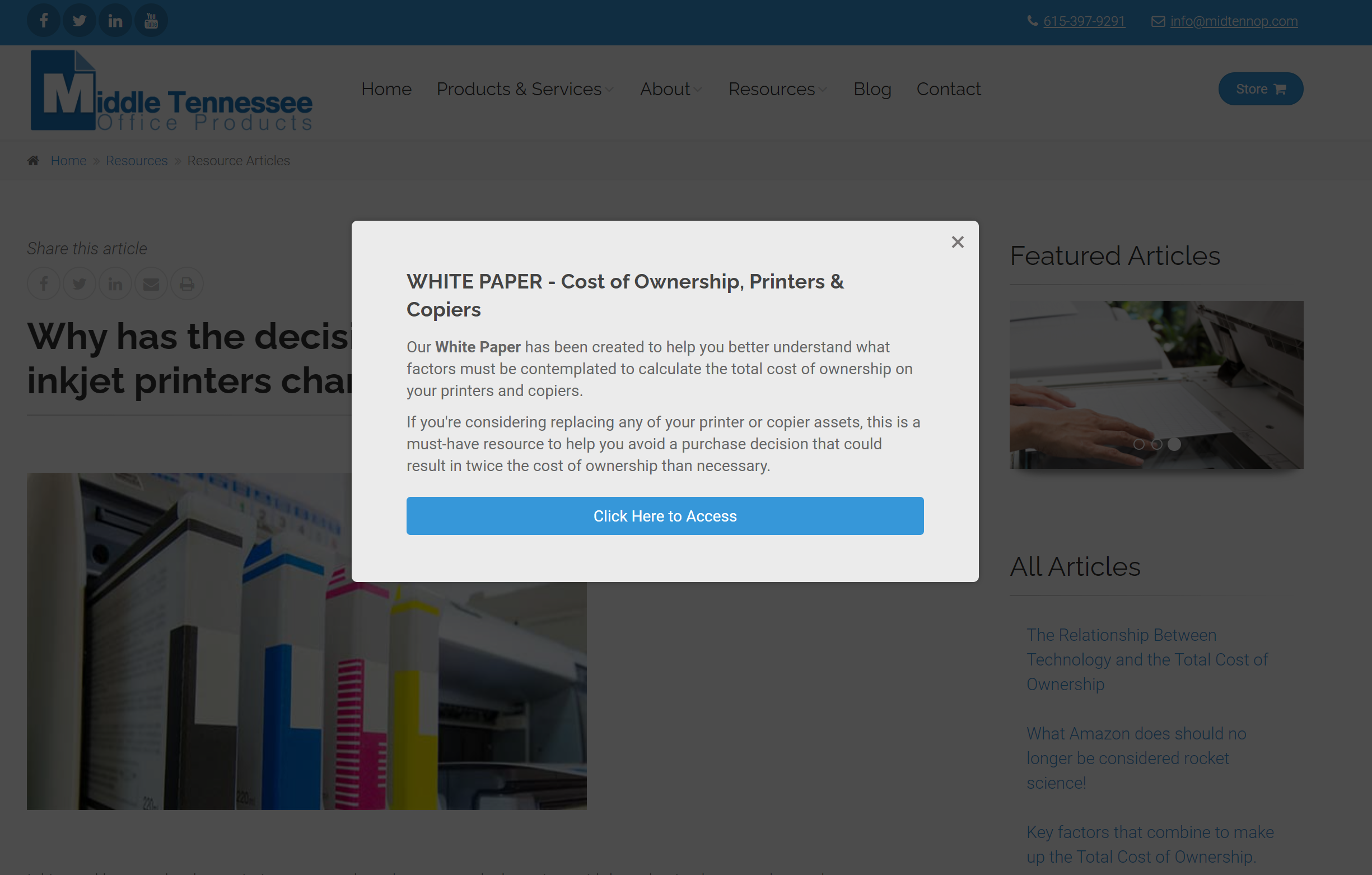
e. Consolidated “In-Box” in the CRM for taking ownership of visitor engagement activity.
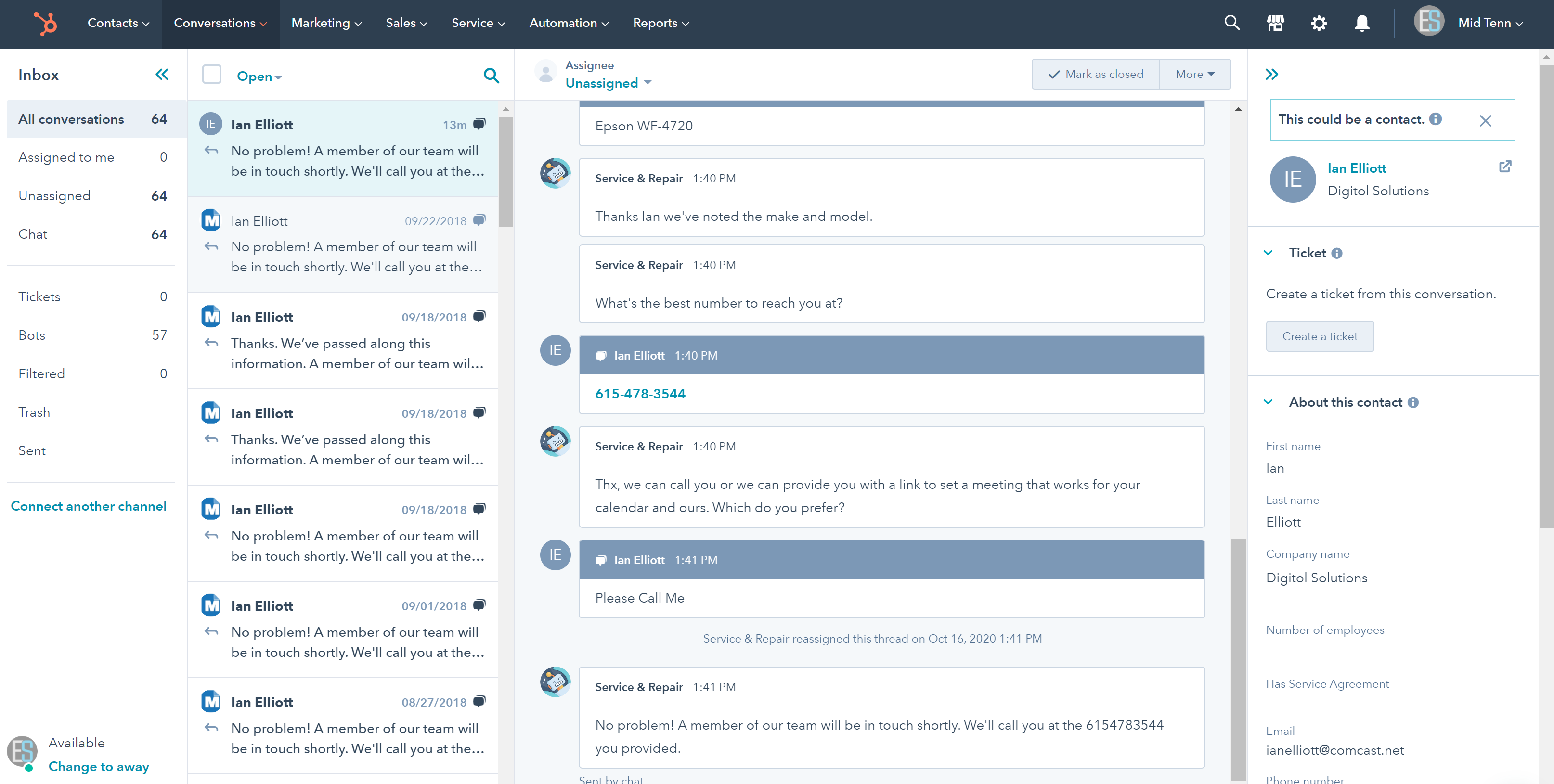
CRM Summary
The idea here is to provide enough information for a visitor to engage with one of these communication channels, submit a form, or engage in a chat that enables us to place an authorized cookie. Once we have the cookie in place, we can track engagement and determine what the visitor is interested in. All pages visited, all links clicked on, and all forms completed will be automatically placed in the contact timeline.
Visitors will not provide you with their email addresses if they do not consider the content being offered a fair exchange for their contact details. This “fair-trade” concept underlies modern-day visit-to-lead conversion strategies now being used on advanced websites.
Having explained the concept of using valuable content as the foundation for a visit-to-lead conversion strategy, it becomes a logical extension to integrate all this activity into the provided CRM portal. In using the HubSpot CRM portal, all activity and contact management are consolidated under the individual contact records. Not only does this consolidate all the visitor website activity, but once the client email service is integrated, all email activity (send, opens, clicks) is also recorded to the central contact record.
Automated email follow-up – immediately after a visit to lead conversion event has taken place, a thank-you email containing a link to additional related information can be automatically launched. An additional email can also be scheduled to send after a user-set period. So long as a sensible schedule for launching automated emails is maintained, and they remain timely and relevant, then this can be an effective strategy for providing access to educational content related to your value proposition. Remember, you may be educating a lead about a problem they may not even be aware of.
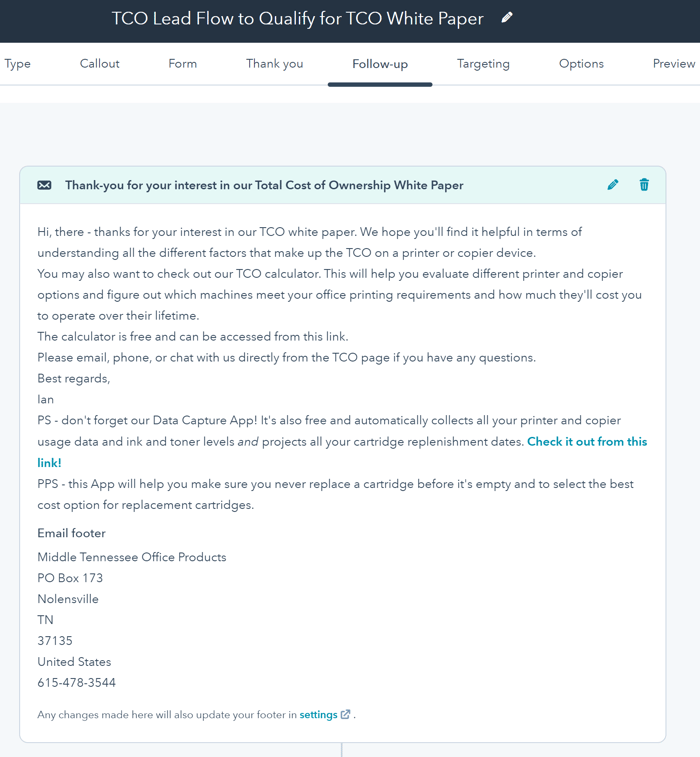
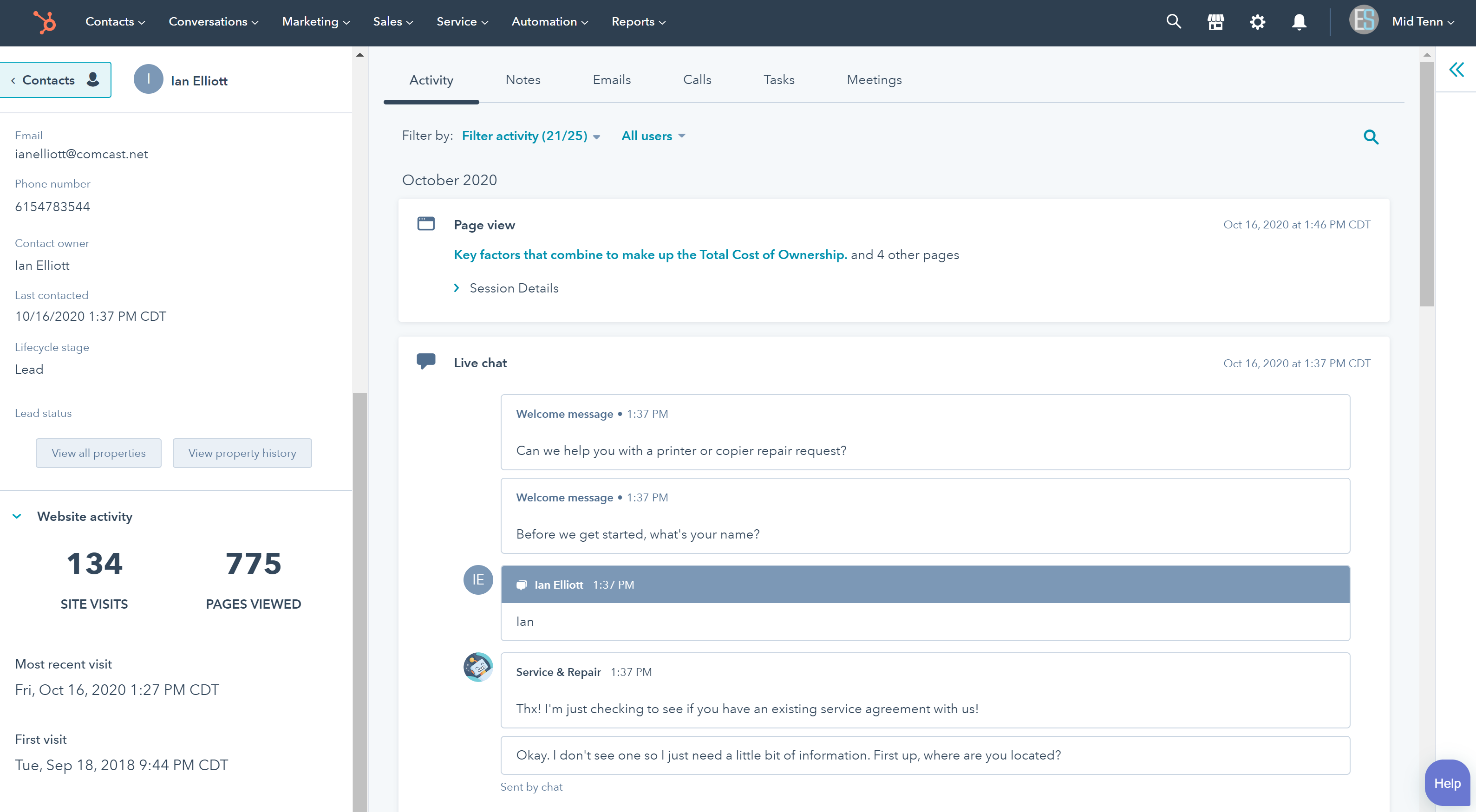
Shared Knowledge Base (CRM)
This all combines to create a centralized, shared knowledge base for all your contacts. Not only does this provide access to a consistent and up-to-date information source for dealing with customers and prospects, but it also enables the contacts to be segmented into different lists according to their:
- Needs
- Experiences
- Behaviors
- Goals
Collectively, these four categories make up what we term the persona, and the segmentation this facilitates is what underlies the ability to conduct world-class marketing. Think of it this way; there is no point in sending the same email content to the front desk administrator as the CEO because they have different personas. Effective email marketing requires sending the right content to the right person at the right time; contact list segmentation allows you to accomplish this. Sending the same content to 5,000 contacts without considering their persona and interests results in spam reports, high opt-out rates, and low engagement as measured by opens and clicks. The lower your open and click rates and the higher the opt-out and spam reports, the less chance your email has of getting into an In-Box and ending up in a junk folder instead.
Integrated email marketing is a powerful platform feature. Creating emails from provided templates simplifies the process, and leveraging integrated, segmented contact lists for distributing emails is the foundation for effective email marketing. Combined with integrated analytics and the contacts' timelines, this capability provides for a powerful set of actionable business intelligence.
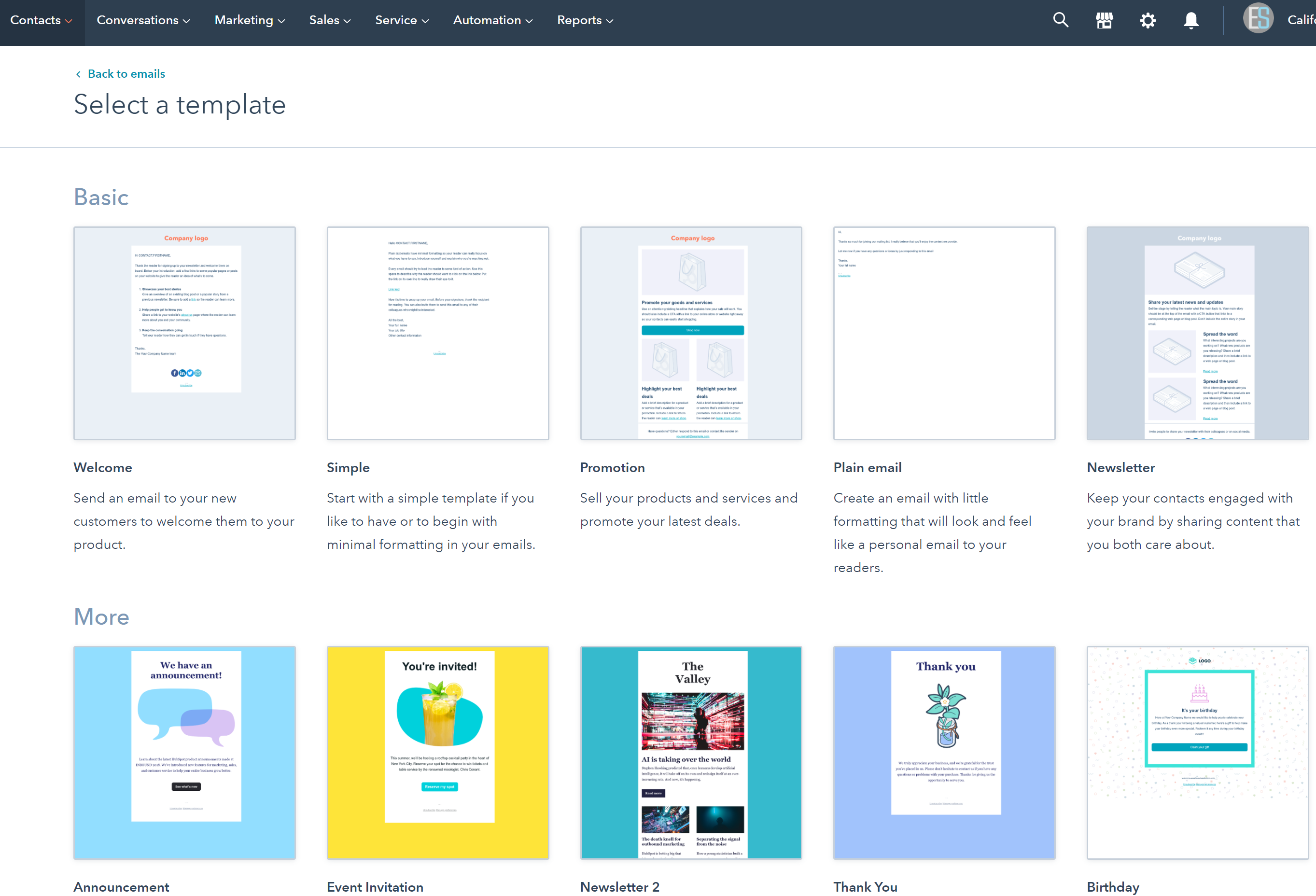
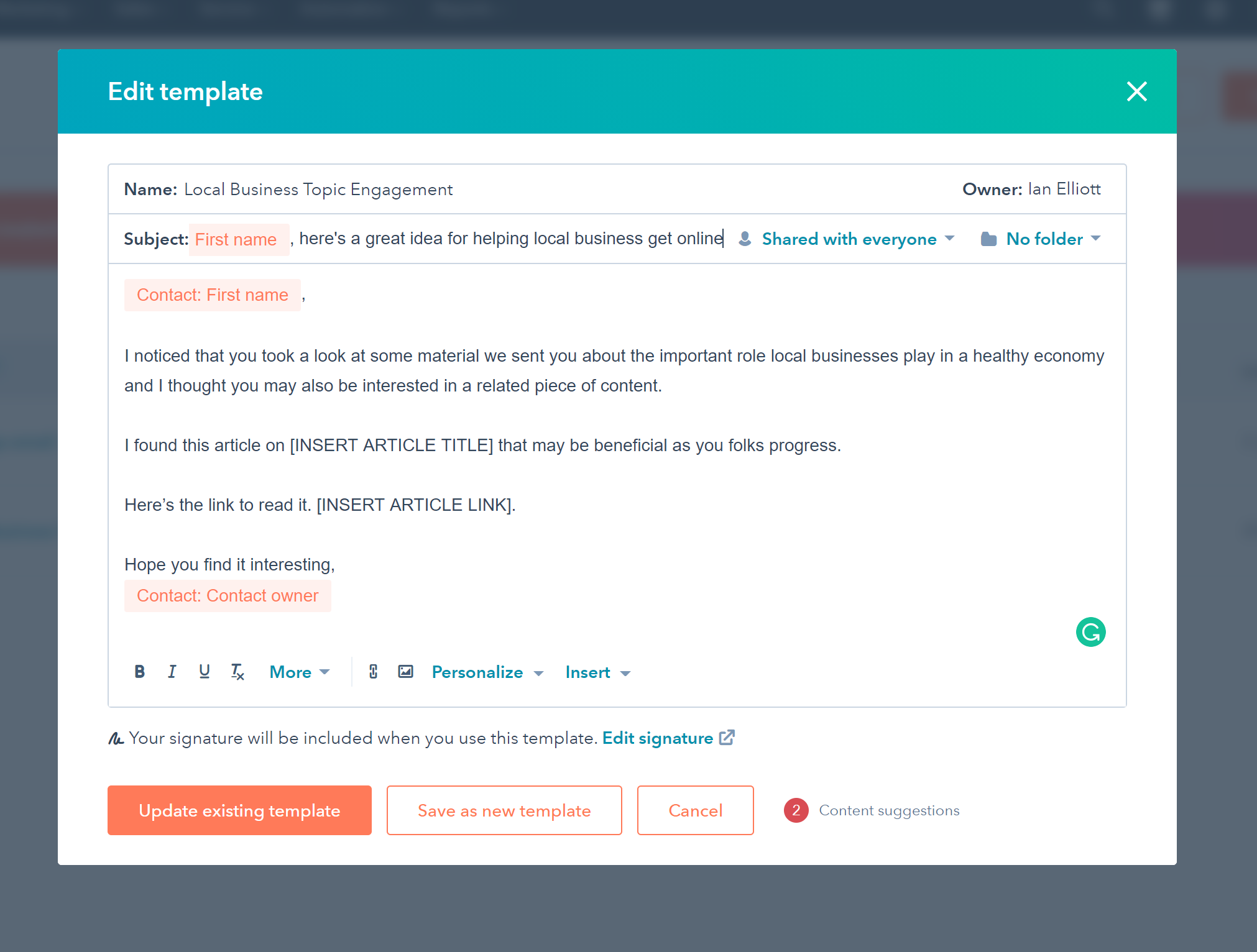
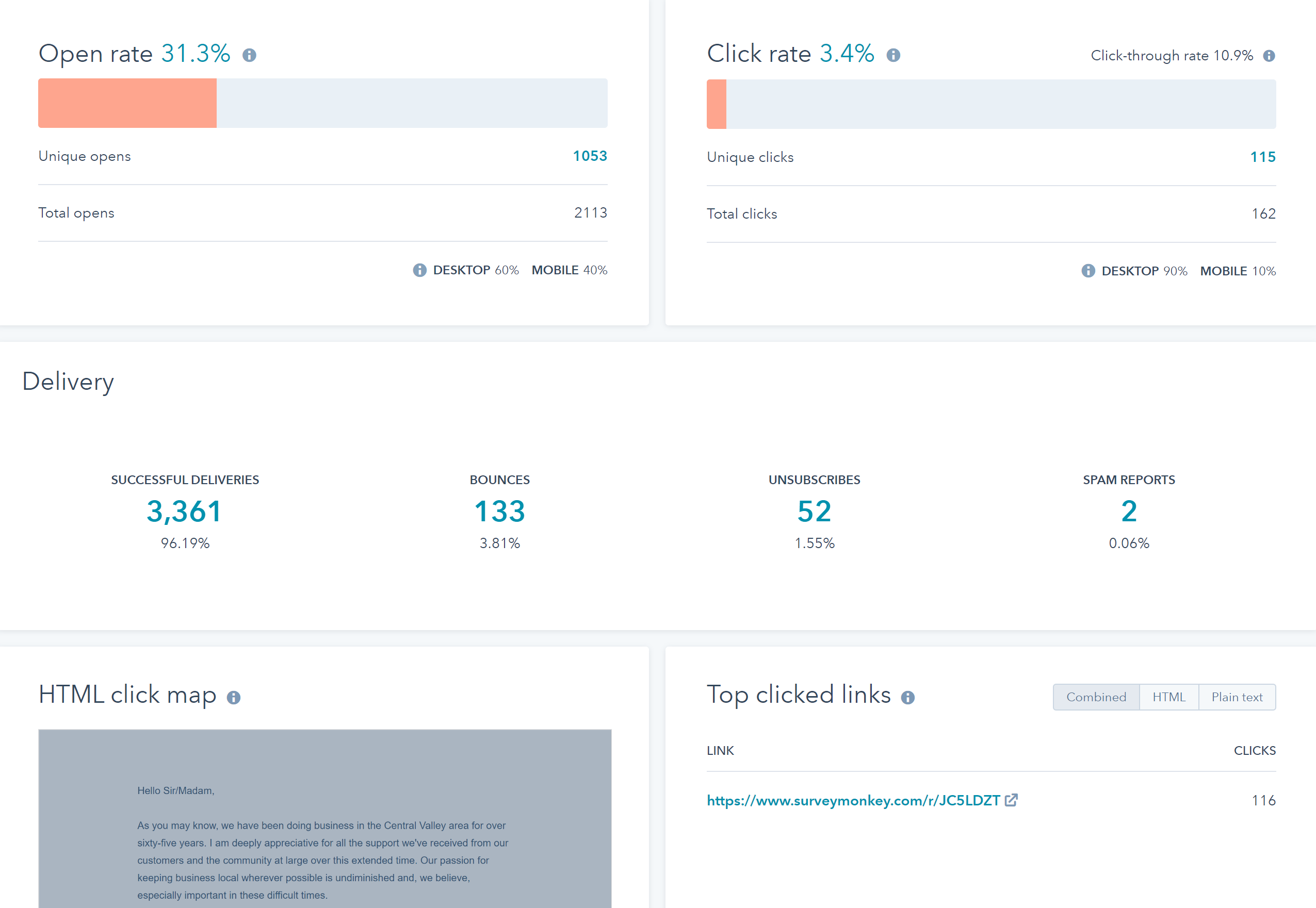
Desktop email integration
Using technology makes it possible to determine how engaged your email recipients are. After installing the HubSpot Sales extension for Outlook or Gmail and connecting with your HubSpot portal, the user is notified when a recipient opens an email and if any clicks are performed within the email content. So, for example, if a salesperson sends a proposal to a prospect and the email remains unopened, and the proposal file link is not clicked, then a strong message can be interpreted that the prospective client has other priorities and interest is low. On the other hand, if the proposal is sent, immediately opened, and the proposal file downloaded, then the sender can interpret a strong message of interest. Notifications are automatically sent to the user so the rate of recipient engagement can be “absorbed” throughout the working day.
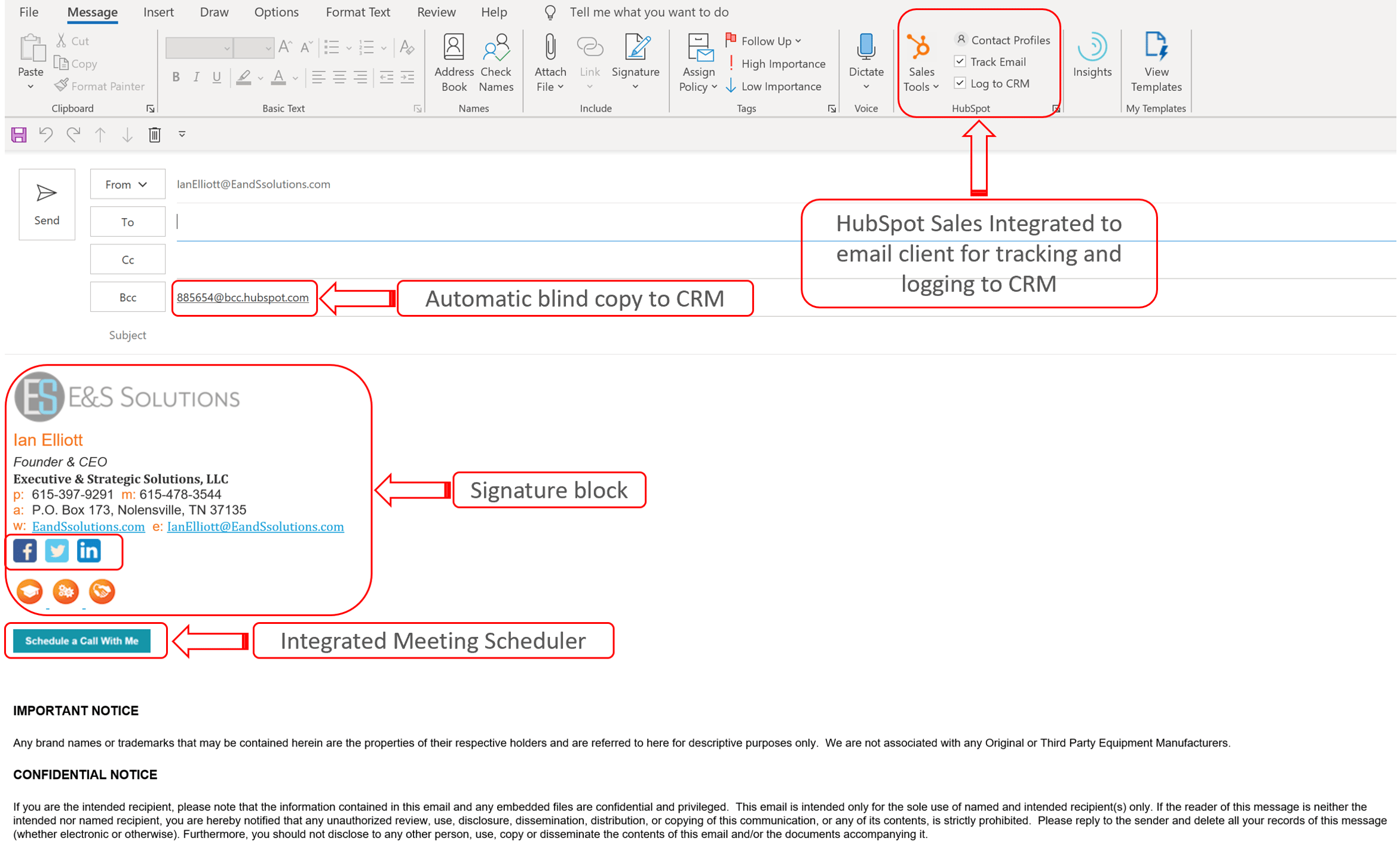
The volume of activity is reported and summarized to the HubSpot dashboard.
All one-to-one email is automatically recorded to the contact record in the HubSpot CRM. If the contact already exists, then the activity is matched up automatically, and if it does not already exist, it is created automatically.
Using the HubSpot signature generator, a professional signature block can be created that is deployed companywide, thereby displaying professionalism to the company’s clients and prospects. This signature block can be loaded into the client account (i.e., MS Outlook or Gmail) and the individual users' HubSpot account. This then means the user can seamlessly launch emails directly from HubSpot or Outlook/Gmail, depending on which platform is more convenient.
Regardless of where the email is launched, it is automatically copied to the CRM and/or placed in the client (MS Outlook/Gmail) sent box.
Notifications
Your website has been designed to convert visitors to leads. This may be accomplished by way of any of the supported communication channels:
- Telephone
- Chat
- Smart Forms/Bots
Telephone and email are communication channels we are all familiar with and know how to respond – pick up the phone and talk and reply to emails. Chat, smart forms, and bots are a little different. These are real-time activities that take place on your website. They need to be dealt with quickly. While a sender of an email may accept 24 hours as reasonable for a reply, a visitor who wants to communicate by chat will not. He or she expects an almost instant reply.
With a bot, it is no problem – the question sequence is automated, and the response to customer input is very fast. It is really no more than an interactive form. So, think of bots and forms as a similar form of customer input. Both need a prompt response, but the reply or call doesn’t have to be instantaneous.
Regardless of the form of on-site communication, there must be a notification sent to the responsible person so they are aware a chat has been initiated or a bot/form submitted.
Of course, on-site communication can take place 24/7. It will take place regardless of whether you are open or closed. Let us say you operate M-F, 9-5; then you can specify these are the hours of operation for your chat desk. So, when you are closed, the customer is informed accordingly and invited to leave an email address so they can be contacted during normal business hours.
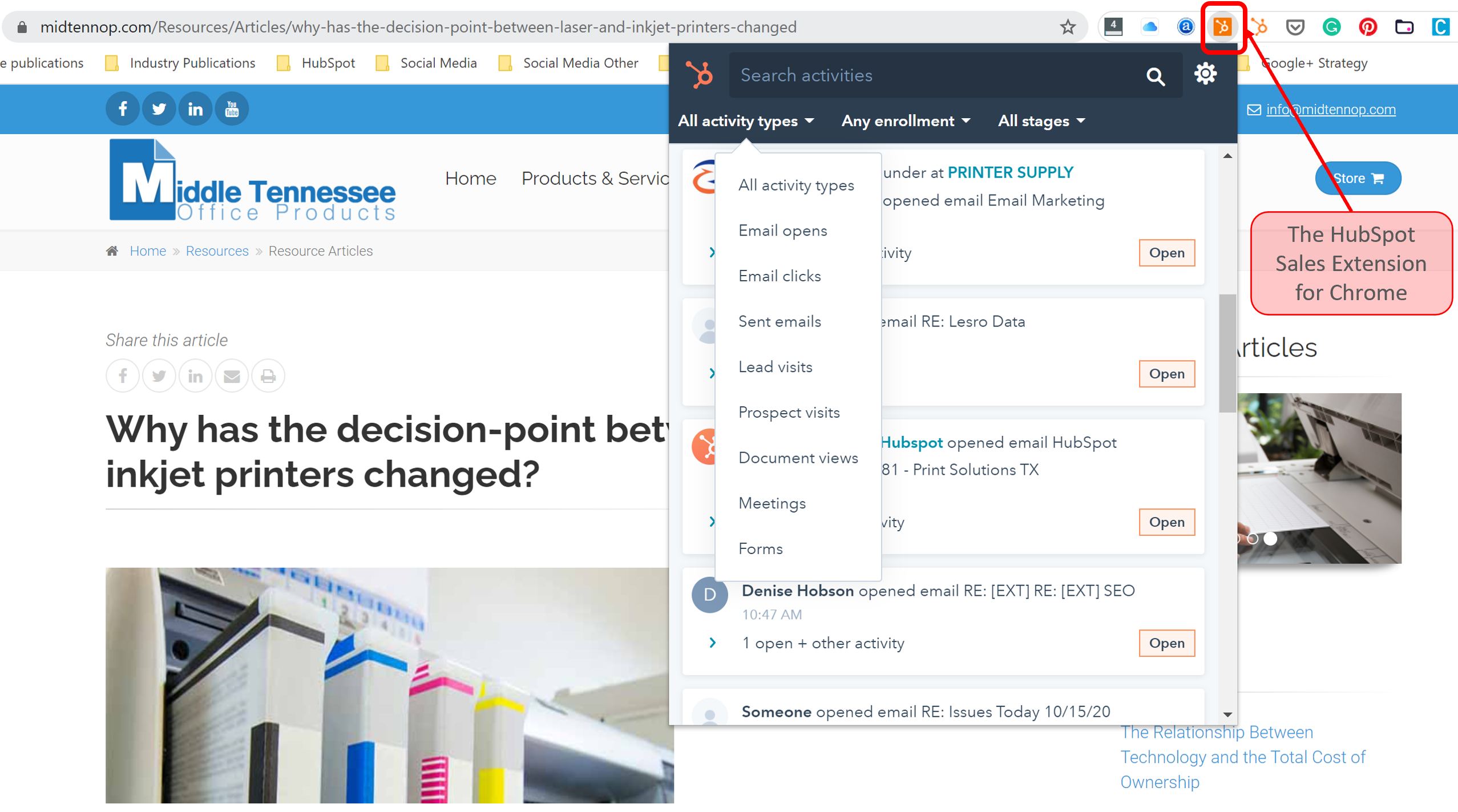
Notifications are what enable this system to work. The default is by email and by discreet popup on a desktop or laptop PC. When deployed, they can also be via the HubSpot mobile App – effectively extending your business hours.
Templates
Setting up email templates can lead to significant productivity improvements. Think about this when asking for customer reviews of your performance. As we have noted, solicitation for performance reviews must become part of a daily routine. You probably already know this, but you are too busy, and the performance request never happens.
Now think about it in the context of a one-time preparation of an email link complete with your signature line and a couple of links, say one to Google and one to Yelp. You are making it easy for the customer because they do not have to search for how and where to place a review. Click the link, rate your performance, and write a few words … done.
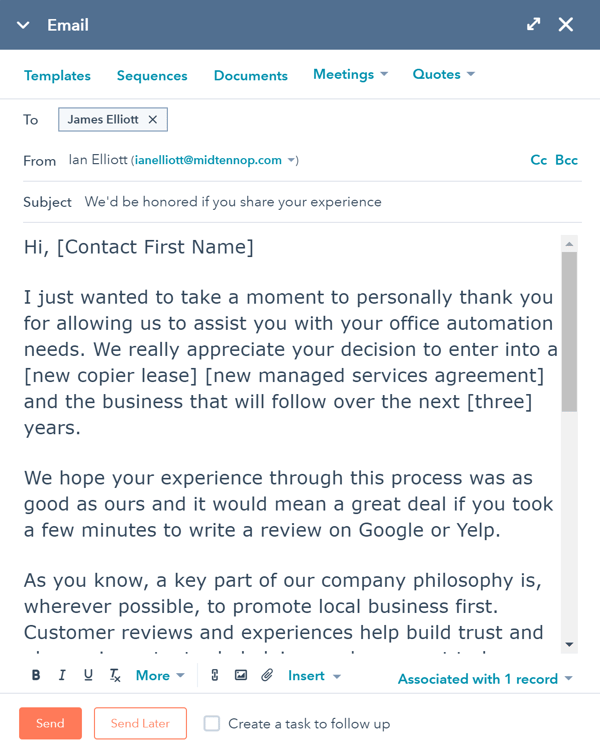
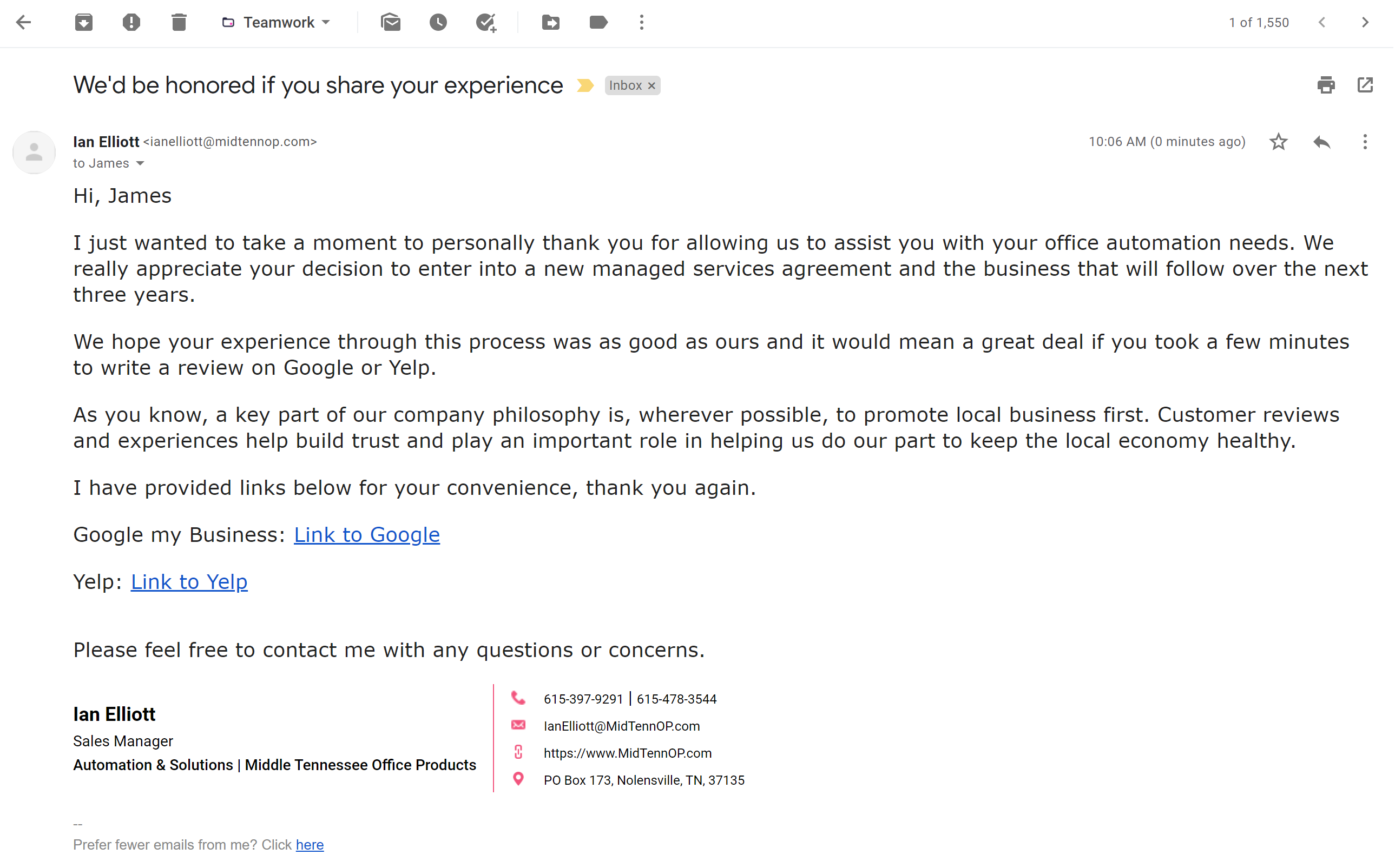
Utilizing a previously prepared template stored in HubSpot helps eliminate the often-cited “I don’t have time” issue. We have used the example of seeking a customer review, but templates can be used in many regularly occurring customer communication messages and add up to a significant time-saving and overcome resistance to action caused by lack of time or motivation.
